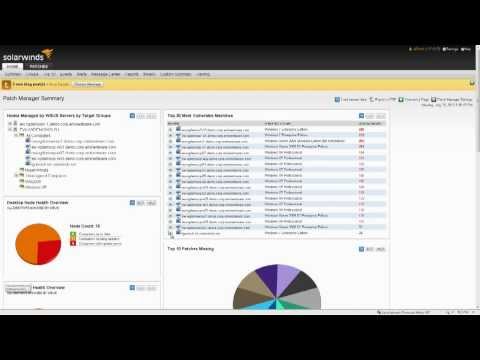What is Patch Management?
Patch management is a centralized procedure used to oversee, control, and automate patching activity at both small and large businesses. The patch management software maintains logs, generates reports, updates the status with pending, success, and failure, and does much more. It sends updates and hotfixes throughout the entire network based on IP ranges without flooding the network. To sum up, patch management aids large corporations, and SMBs develop well-managed infrastructures that yield optimal performance, better security, and less system downtime. Additionally, patch management helps with patching network equipment, which is a crucial component of IT infrastructure. As per one of the latest reports, patch management software’s market size is anticipated to grow at a CAGR of 10.7%, from USD 652 million in 2022 to USD 1084 by 2027.
How does Patch Management work?
Let’s first examine what a patch is before learning about patch management. The patches are essential software updates deployed to fix bugs or update existing programs or applications. Patches are released by software providers to correct defects, improve performance, strengthen security, and address vulnerabilities. Patching is a crucial step in IT infrastructure to prevent cyber-attacks, reduce risk, prevent significant outages, and improve software and application reliability. The SMB (small to medium business) and large companies have specific IT rules and policies to maintain the consistency of applications and software versions to be part of the audit process.
Windows patch management
Microsoft WSUS (Windows Server Update Services) is one of the well-known patch management software developed by Microsoft to patch Windows systems. WSUS provides a user-friendly console to patch Microsoft systems, while it’s a bit inflexible to patch third-party applications such as Adobe, Java, Oracle, and others.
Limitation of WSUS
WSUS has a few limitations, some of which are listed below, even though it is a free tool and works well with the Windows operating system or other Microsoft products:
If the environment is hybrid, its involvement is minimal Limited ability to patch applications from third parties The reporting system is inadequate
We have looked into some alternatives to WSUS to help it overcome its shortcomings and will go through each of them in the following subsections. These alternatives will help system administrators patch the entire infrastructure by providing extensions and other benefits.
ManageEngine Patch Manager Plus
The all-purpose patching solution, ManageEngine Patch Manager Plus, is available both locally and in the cloud. It offers automatic patch deployment solutions for Linux, macOS, and Windows operating systems. Because it supports 850+ third-party applications, it can practically support all your products and applications. Features
To ensure that the operating system, applications, and business services are not impacted, patches can be tested before being deployed. Automated patch deployment in a hybrid environment. Extensive reports to improve patch visibility. Prebuilt and tested packages for deployment in the network.
The software serves as a one-stop-shop for comprehensive patching solutions. Because of its sophisticated features, like Patch compliance, two-factor authentication, and a distribution server for bandwidth optimization, it is an excellent choice for both SMBs and large corporations.
SolarWind Patch Manager
SolarWinds Patch Manager helps to save time and makes it simpler to maintain your servers and workstations patched and compliant. The scheduling, deployment, reporting, and other elements of the patch management process are greatly streamlined. Its distinctive web portal offers a bird’s-eye view to monitoring the patching environment in terms of patch success, failure, and rescheduling if necessary, among other things. Package Boot technology is built into the software to guarantee that security packets are successfully distributed to prevent vulnerabilities. SolarWinds Patch Manager allows admins to schedule the deployment of patches during low traffic or non-working hours to avoid network congestion. Features
Patches are simply chosen, approved, and scheduled for deployment. Simple to enhance and integrate existing Microsoft WSUS and SCCM features (System Center Configuration Manager). Easy to patch virtual systems and inventory virtual machines across your enterprise. New patch notification and classification according to security, critical, definition, and third-party updates.
In addition to the listed features above, SolarWinds offers a robust reporting feature that enables administrators to monitor the status of all patches and assist enterprises in demonstrating patch compliance to auditors. Before making a purchase, administrators can use the full software version for free for 30 days.
Heimdal
Heimdal Patch & Asset Management is a scalable and intuitive solution providing system administrators with a powerful vulnerability management tool and software asset inventory under one unified roof. This automatic software updater handles both operating system-specific patches, as well as proprietary and third-party patches on the go, according to any deployment schedule and from anywhere around the globe. Together with the optional Infinity Management module available in Heimdal’s patch manager, sysadmins also gain the ability to deploy custom, in-house updates outside of the base product’s catalog. Available on Windows, Linux, and Mac, the tool thus IT teams valuable time and resources, automating update deployment flows entirely and allowing them to focus on other tasks. Features
Upgrades or downgrades between software and operating system version with ease. Deploys proprietary operating system and third-party software to every endpoint, anywhere in the world. Grants complete visibility into any software assets, complete with version and installed volume information. Helps create complete inventory reports for compliance demonstration purposes. Allows for the creation of custom update deployment schedules at any given date and time.
Relying on the traditional system and software updates just don’t cut it anymore. Between the myriad of tasks admins juggle daily, there is little bandwidth left sometimes to deal with patching. Heimdal Patch & Asset Management solves this issue by automating every single step of the process, making it the ideal choice for companies looking to streamline and unify cybersecurity operations efficiently.
SanerNow
An advanced vulnerability and patch management platform, SanerNow completely automates your patch management process and simplifies it. SanerNow can patch all major OSs like Windows, Linux, and macOS, and 400+ unique 3rd party apps and their versions (most in the industry). It is available as cloud and on-premise variants. Features:
Automated and scheduled patching to achieve patch compliance Supports all major OSs and 400+ unique third-party apps, most in the industry Firmware and driver patches deployment Roll back software patches in case of software malfunctions or failure Insightful and customizable reports on critical vulnerabilities and patches in your network
SanerNow’s security-driven patching also ensures that vulnerabilities are remediated. You can correlate the patching status with vulnerabilities in the next scan and ensure that the security risk is eliminated. SanerNow simplifies patch management and boosts security by 6 times.
NinjaOne
G2 and Gartner Digital Markets rank NinjaOne as the best remote monitoring and management tool. Through automation and administration of patch management, this cutting-edge and user-friendly tool aids IT teams in increasing efficiency and productivity. Since it is entirely cloud-based, patching may be done without the necessity of complicated servers. The program streamlines all IT processes and lessens the time-consuming task of patching the entire IT portfolio. It has a central console that displays the health and performance of all systems and identifies exposed and secured devices. To safeguard the environment, the platform aids in the identification of vulnerabilities, their eradication, and blocklisting. Features
The platform is simple to use in terms of patch identification, approval, deployment, and reporting. Helps to minimize cyber-attacks by automatically updating 135 widely used programs. Almost immediately finds and patches vulnerabilities. Enables real-time monitoring of patch compliance.
NinjaOne is the finest option if you’re searching for an award-winning, user-friendly patching platform that can patch any IT environment, including Windows, Mac, and Linux systems. The admins can try the software free of cost before deployment in the live network.
Jetpatch
The patch management program Jetpatch has grown to be one of the most widely used products available. In physical, virtual, and cloud environments, it offers a solitary platform to handle patch deployments and compliance requirements. The platform offers SMBs an easy approach to locating vulnerabilities, fixing them, and automating patch deployment throughout the whole organization. This software’s ability to evaluate and understand the underlying reasons for remediation delays and then automatically fix them leads to patching optimization Features
To determine the need for patching, the entire IT infrastructure is automatically discovered. Real-time patching helps keep systems updated and reduces the risk of security breaches. The patch remediation process may be seen and analyzed using its patch governance dashboard.
One of the most effective patch automation tools is Jetpatch, which automates all patching procedures and vulnerability remediation across the infrastructure to save time and eliminate mistakes. Before deploying the software on the network, the IT team can test it for free.
Automox
Automox is the industry-leading cloud-native patch management software for automatic patching and configuration management without an on-premises server, thus saving time and money. According to its website, the program reduces operational overhead by 80%, enabling the IT team to function more efficiently without overburdening the patch administration. Additionally, it is the only patch management solution with integrated security, compliance, and governance features that help businesses comply with laws like the Gramm-Leach-Bliley Act (GLBA), Health Insurance Portability, and Accountability Act (HIPAA). Features
As it is cloud-based, there are no maintenance or administrative costs. The platform supports hybrid environment patching, including Windows, macOS, and Linux systems. Deployment of other scripting solutions like configuration policies. Unaffected by domain location, systems can be patched, inventoried, generated in various reports, and checked for vulnerability status using a single interface.
Traditional patching methods struggle to maintain infrastructure costs and understaffed businesses; the Automox platform helps solve these issues. It offers more effective and affordable ways to handle the dynamic patching environment of today and manage escalating contemporary difficulties.
Action1
A cloud-based software called Action1 Patch Management was created to assist businesses in effectively managing the patching process and reducing cyber security concerns. The platform aids in automating the patching procedure, which cuts down on the time and effort needed to maintain the systems. Additionally, the platform offers businesses a centralized location to manage vulnerabilities across all of their systems—both modern and legacy—helping them better understand their security posture and prioritize their requirements. The Action1 patch management software includes all features needed for the whole patch management procedure to protect your endpoints and prevent vulnerability exploitation. It provides complete visibility on missing updates such as windows KBs, hotfixes, security patches, OS fixes, and third-party software updates. Features
The platform provides a complete patching solution, from identifying missing patches to producing reports. Total control over the patching process, including scheduling, approval, and denial Systems can be patched regardless of the domain’s location without a VPN connection. Rather than waiting for the discovery and distribution of patches, a reliable scan mechanism can find any immediate pending updates.
This all-in-one patch set uses a single cloud-based platform to update systems accessible to a hybrid workforce working remotely or in an office from almost anywhere in the world. Its compliance reports assist in meeting the legal requirements, and its patching policy mandates the implementation of corporate security.
Jumpcloud
Jumpcloud is a versatile platform that enables businesses of all sizes to deploy and keep up with patches for their complex infrastructure. In terms of patch management, configuration management, and security, the platform offers the highest levels of automation, consistency, and effectiveness. Its streamlined patch management console gives insight into the operating system, browsers, and applications that are currently running in your infrastructure. It also automates patching to keep your devices secure and up to date. The platform offers a single screen for monitoring a hybrid environment that includes Windows, macOS, Ubuntu Linux, browsers, and applications. Features
The ability to easily add, modify, remove, and schedule patch entries are very flexible. Strengthens application, browser, and device security with continuous patch deployment with low IT intervention. Utilize real-time data of hybrid devices to spot potential dangers and halt shutdown threats. The platform offers Active Directory, Google Workspace, and Microsoft 365 directory-level interoperability.
Jumpcloud patch management software provides customized actions and even automatic enforcement triggers based on user behavior to ensure 100% compliance without clogging network resources.
GFI LanGuard
To monitor, secure, and keep up with patch management requirements for endpoint protection across the network, GFI LanGuard patch management software offers extensive auditing and patch management capabilities. To protect the network, the software connects with 4000 security products, including firewalls, anti-phishing programs, antivirus software, and others. This platform’s database contains an updated list of more than 60,000 known issues, which makes it one of a kind and makes it easier to directly fix vulnerabilities. Additionally, the software offers security reports that assist in maintaining compliance with various standards, including PCI DSS, HIPAA, and SOX. Features
A vulnerability database with over 11,500 checks that continuously protect the system An indicator graph that displays the threat to your scanned devices Employs a secure HTTPS connection for a web-based reporting interface. Scanning for vulnerabilities on hardware components like switches, access points, routers, etc.
This flexible patch management software enables the installation of more than one software in big networks and allows them to control from a single central interface. Its robust reporting features enable you to combine several reports and export them to different formats based on your needs. The software can be used for free for 30 days.
Atera’s Patch Management
With Atera’s Patch Management Software, IT staff can manage all the organization patches completely from a single console. By automating OS, software, and hardware patches, admins can save time while maintaining security and control. You can also keep track of every agent with the use of powerful reporting. Atera keeps an extensive script database that is utilized for intelligent automation and is completely tailored to the demands of the organization. These scripts can be used to complete a number of activities, including eliminating bloatware applications, deleting event logs, updating drivers, and more. Features
Installing Microsoft and other third-party updates with effective IT automation. A provision to install any updates that are missing from the reporting console and precise reporting based on knowledgebase, description, or agent type. Control and scheduling of all patches from one central location.
Patch management is one of Atera’s modules, which is an RMM (remote monitoring and management) platform. The software offers a platform that enables you to do your task more quickly and effectively, including robust ticketing, remote monitoring and management, customer feedback gathering, network discovery, billing and invoicing, and much more.
How to plan Effective Patch Management
Patch management’s main goals are to lessen vulnerabilities, increase performance, increase usability, and help with compliance.
Create a patch policy for your company. Assign someone to be in charge of finding and distributing patches within the company. Patch installation and failure resolution must be confirmed. Automate when it makes sense to do so. Assemble a database of corrective measures Review your patch management system’s performance.
Every firm needs effective network patching because it’s necessary to keep up with regulations and standards.
Conclusion
One of the most crucial things an IT staff performs is patch management. Businesses invest a lot of money in maintaining their infrastructure, but more than half of breaches can be avoided by updating the latest hotfixes, updating security patches, etc. The majority of the work that the IT staff has to do when patching the IT environment would be reduced by the above-described patch management software.