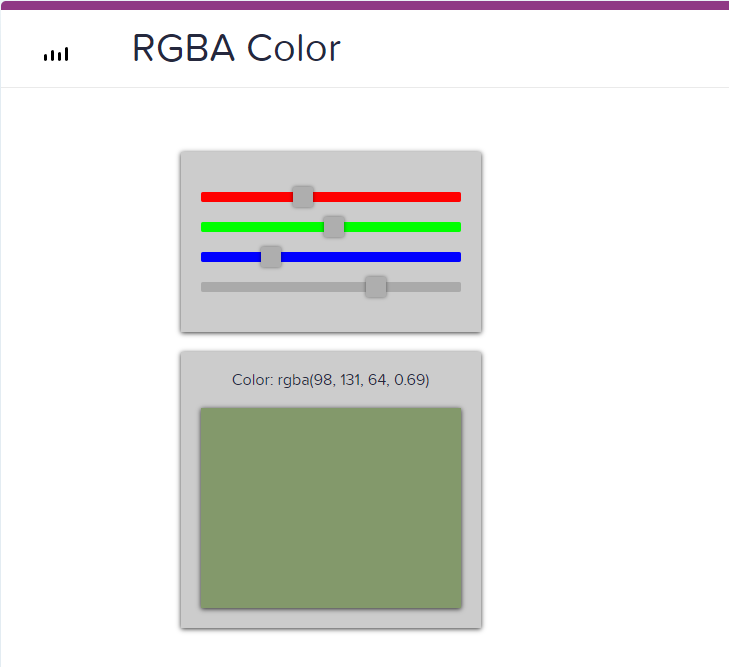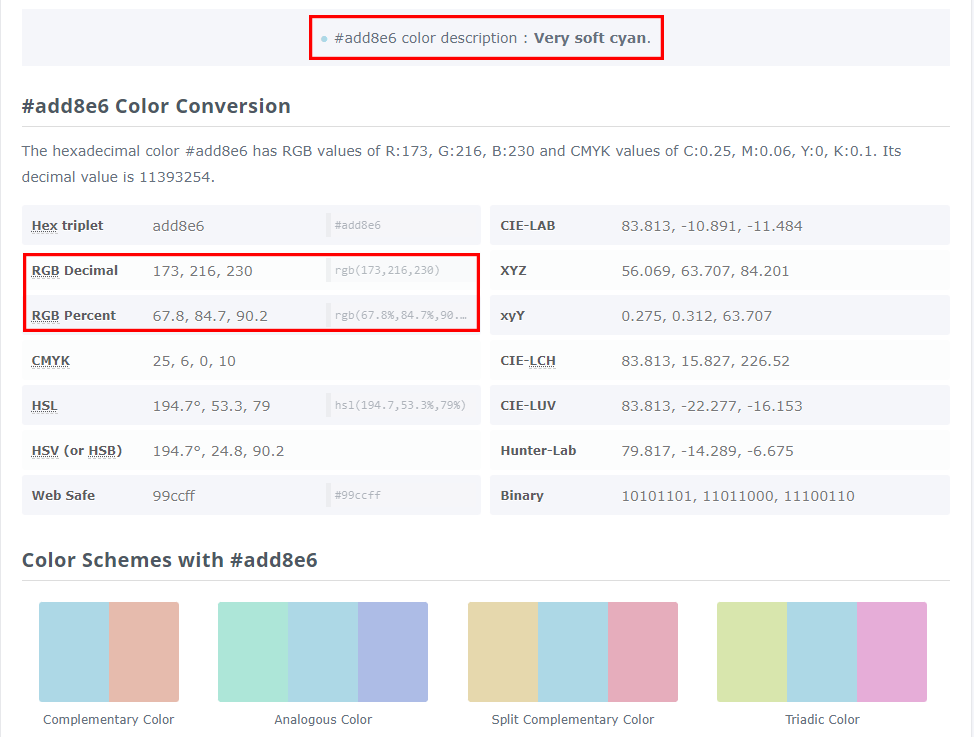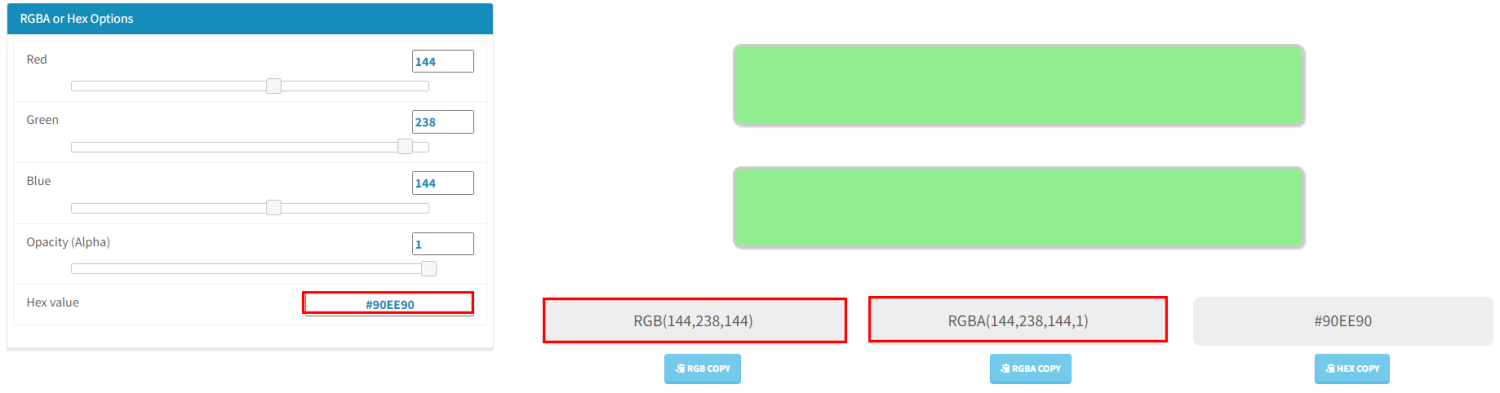If you are new to HTML coding, you might find some syntaxes hard to remember, like those for HTML color codes. Because HTML uses Hex codes and is a combination of numbers and alphabets. Hence, to understand the actual color code, you may want to convert the Hex code into an RGBA value. But how to do that effortlessly? Here comes the Hex code to RGBA color value converters. We have profiled many such tools and found these 12 to be the cream of all applications.
What Is Hex Color Code?
Hex color value is a system to represent various colors in an HTML document. It also works in SVG and CSS but is rarely used other than in HTML web pages. Here, you represent a shade of color in six characters using the following hexadecimal numbers: Here is an example:
When Do You Need to Use Hex Color Codes?
HTML-trained web developers mainly use the Hex convention for color coding. Since HTML focuses on efficient storage size, Hex codes are suitable for HTML. If you are using thousands of color codes in Hex in place of decimal systems like RGB, you are saving a lot of storage space. Using Hex, you can represent a color in six characters, whereas an RGB code needs 9 characters. So, you are reducing the overall codebase size of the website by using Hex. You can use Hex codes in the style sheet file of your HTML web development program, considering you are using CSS to express all the presentational attributes of an HTML document. Hex codes go as #ADD8E6 (code for light blue) in CSS declaration blocks.
What Is RGBA Color Code?
In the RGBA color coding system, you specify the amount of Red, Green, and Blue in decimal numbers between 0 to 256. This number also represents the intensity of R, G, and B shades. Character A represents the alpha value or opacity. You can put any amount between 0 to 1 to change the transparency of the color with respect to the background color of the website or app. You can represent the light blue color mentioned above as RGB (173, 216, 230) in the RGBA system. Since you will mostly use RGB in CSS, you will need to start the syntax in the following form:
When Do You Need to Use RGBA Color Codes?
In modern website and mobile app programming languages, developers often use RGB and RGBA. The color code is primarily RGB, but you can use RGBA to mention the amount of color transparency the website element needs to display in the front end. RGBA is also the primary color coding system for popular graphic designing tools like Adobe Photoshop, Pixlr, Canva, Adobe Indesign, CorelDRAW, etc. Hence, graphic designers, website designers, photographers, etc., are more fluent with the RGBA system rather than the Hex color codes.
Importance of Hex to RGBA Color Code Conversion
#1. Collaborative Work
During collaborative work on a website or mobile app where the website developer uses Hex code, and the designers understand RGBA, you need a Hex to RGBA converter. Graphic designers, UI designers, and content creators may not be well-versed in converting hexadecimal numbers to decimal numbers. Hence, a converter tool is highly convenient.
#2. Opacity Customizations
In the Hex color coding system, you change the opacity property for the whole element. On the contrary, RGBA lets you choose the transparency property for a single declaration within the CSS. Hence, for more customizability, designers and developers choose RGBA in their CSS style sheet file. And to convert existing Hex codes to RGBA, you can use a converter mentioned in this article.
#3. Use a Website Color in Photo Editing App
Most photo editing apps prefer to use RGB and RGBA to represent the colors for visual assets like images, vectors, etc. For instance, you have noticed a few beautiful color palette combinations on a website. You can perform Inspect Element on a Chrome browser to know the Hex codes of those colors. Now, use a Hex to RGBA converter to get the RGB values for these colors for convenient application in your graphic design project.
#4. Color Visualization
Most designers use a Hex to RGBA converter to visualize the Hex code that a developer might have used in the HTML document of the website or the style sheet of the CSS HTML file. Now, find below some tools to convert Hex codes to RGBA for designing, development, or simply color visualization purposes:
HTML CSS Color
The HTML CSS Color Picker tool is handy for both designers and developers. You can pick the colors you need from a vibrant color wheel tool. Alternatively, you can randomly generate colors. The Random button will keep showing various popular colors in the Hex code. If you like the shade, select the Info button to visualize various technical elements of the color, including Hex to RGBA color conversion. The Info page of the color you have chosen will show a color icon in PNG, the name of the color in CSS, shades of the color, tints of the color, and a conversion table at the bottom.
ColorHexa
ColorHexa is a color code look-up and visualization tool with a detailed conversion table. You just need to enter the Hex code in its search bar. The tool will open an elaborate conversion panel that includes various color coding conventions like RGB decimal, RGB percent, CMYK, HSL, Web Safe, etc. For Hex to RGBA, you can copy any of the RGB values, either in decimal or percent. Then, just add the alpha value between 0 to 1, including decimal values, to get a standard RGBA code for the corresponding Hex color.
W3 Schools Color Converter
Color Converter from W3 Schools is a simple JavaScript library. You can enter the color in text or standard codes like Hex, CMYK, and more. As soon as you type in the Hex code, the web app will show a detailed table of the color containing its values in various coding conventions like RGB, HSL, Hwb, etc. You can copy and paste the RGB numbers into the CSS declaration rgba(). Do not forget to include the alpha value you need in 0 to 1, separated by a comma at the end of the code.
Hex to RGBA Converter
Using Hex to RGBA Converter, one can enter Hex codes and find out what it stands for in transparent RGBA colors. It also shows the preview of the color you entered, so you know if there is any mistake. To copy the RGBA code from this platform, you can click on it, and it will get selected. Then you can press CTRL+C to copy and use it where needed.
Useotools Color Converter
Useotools is a popular destination for content creation, SEO, web development, and internet tools. You will also find a minimalist and neat Hex to RGBA converter, among many useful ones. The converter offers the followings:
A color wheel to pick colors for your project A search box where you can type Hex and other color codes A command line interface where you get the converted values, including RGB codes
Since the output is in RGB, you need to add an alpha value to get a complete RGBA code for your CSS style sheet.
CSS Generator Hex to RGBA
CSS Generator Hex to RGBA offers a standard platform where you can enter a hex code and get the RGBA equivalent. It also displays the color on the screen for your convenience and has an RGBA copy button to copy the code in one click without any mistakes. If needed, users can change the opacity of the shade and see how it looks beside the original color. There are also sliders for red, green, and blue so that you can check out the shade variation.
Coding.Tools
Coding.Tools is a user-friendly platform that lets you convert Hex color codes into RGBA effortlessly. Put your Hex code and find out what to use in RGBA for the same color. This tool shows the opacity of the color to help you with your color choice for a project. It also supports swapping, which means you can turn it into an RGBA to Hex converter with a click. For multiple queries, use the Clear button to remove all the old data and continue by entering the new query. Moreover, Coding.Tools lets users copy the results with one click and use it anywhere they want.
Dan’s Tools HTML Color Codes
Do Hex codes make you confused during conversion? If yes, Dan’s Tools HTML Color Codes is the perfect choice for you. Besides letting you enter the Hex color code, it also allows you to choose the color through four types of sliders to find the color of your choice. In both ways, you get the RGBA code of the color. You can also find lighter and darker shades of the color and choose the shade percentage from 1 to 20. Additionally, users can save certain colors and find out the complementary color of any shade.
Hex to RGBA in VisualStudio
Hex to RGBA in VisualStudio enables you to convert Hex to RGBA and RGBA to Hex by simply selecting the entered code using your CLI cursor. If you work a lot on Visual Studio Code to debug or edit source codes, then this plugin is highly suitable. You do not need to use any third-party app to convert color codes. When you are typing a Hex code for conversion, simply add the opacity you want to the code followed by an underscore. The converter will automatically add this as an alpha value for the RGBA code.
QConv
Are you looking for a Hex code converter tool that makes your busy workdays fun and interesting? Try QConv — a tool with an intuitive interface that everyone would love. At the same time, the UI is also a minimalistic one. Type or paste the Hex code, see the circle around that field animate, and display that color. Then, the RGBA code will also appear in animated format. Click on the arrow beside the RGBA color code to find its lighter and darker shades and complementary colors. All this information comes in handy for the designers.
MyFixGuide
MyFixGuide Color Converter is a multipurpose solution that lets you convert various color codes, including the Hex code. Enter the color code and convert it into multiple popular formats, such as RGBA, HSL, and ARGB. The results can be used directly on the CSS. Also, this tool displays the color preview so that you can confirm if the code corresponds to your preferred color.
RapidTables
RapidTables offers a smooth and seamless experience for converting the color codes from Hex to RGBA. All you have to do is to enter the 6-digit Hex code in the designated field and click on the Convert button. This platform not only provides you with the converted code but also shows you a preview of the color. Moreover, it separately displays the red, green, and blue portions in that color. If you want to convert another color code, click on Reset to remove the existing results. Also, users can use the Swap option to change the tool from the RGBA to Hex converter.
Final Words
There is no universal color code in the programming ecosystem. Most computer software, mobile apps, and modern web apps use the RGBA color codes. On the other hand, conventional websites and HTML lovers use Hex color values. If your current project needs only RGBA values, then you can use the Hex to RGBA converters outlined in this article. These tools are easy to operate and do not take much time to convert many Hex color codes. Next up is the Google Chrome color picker tool for website developers and designers to troubleshoot color palette issues of web pages.